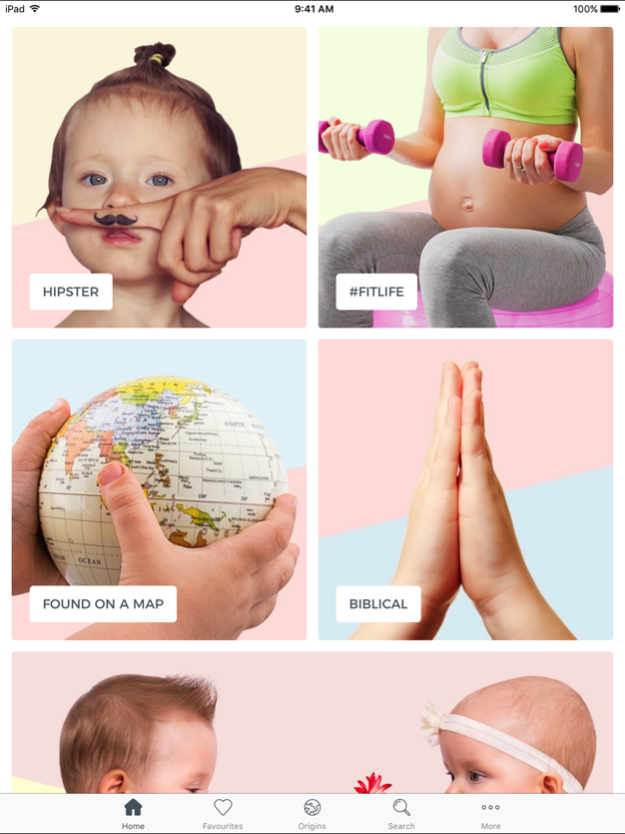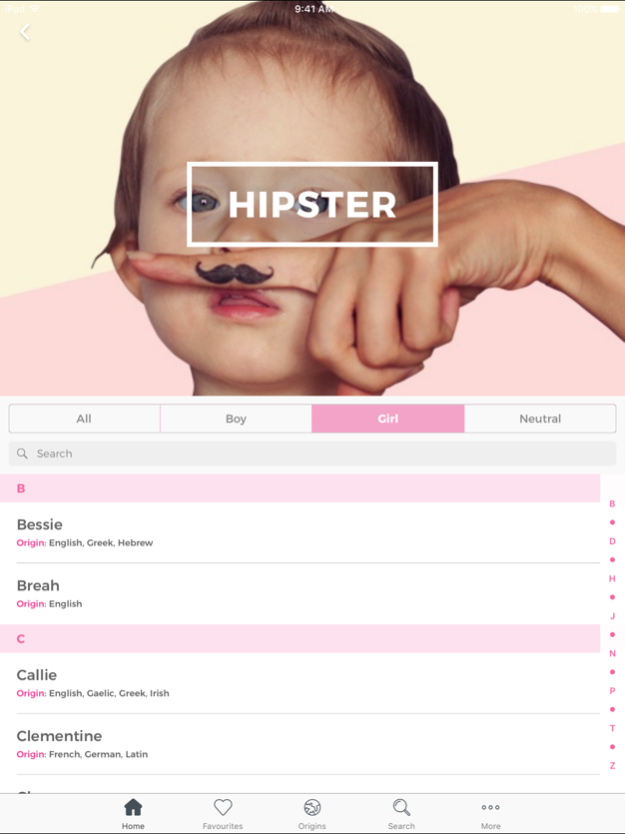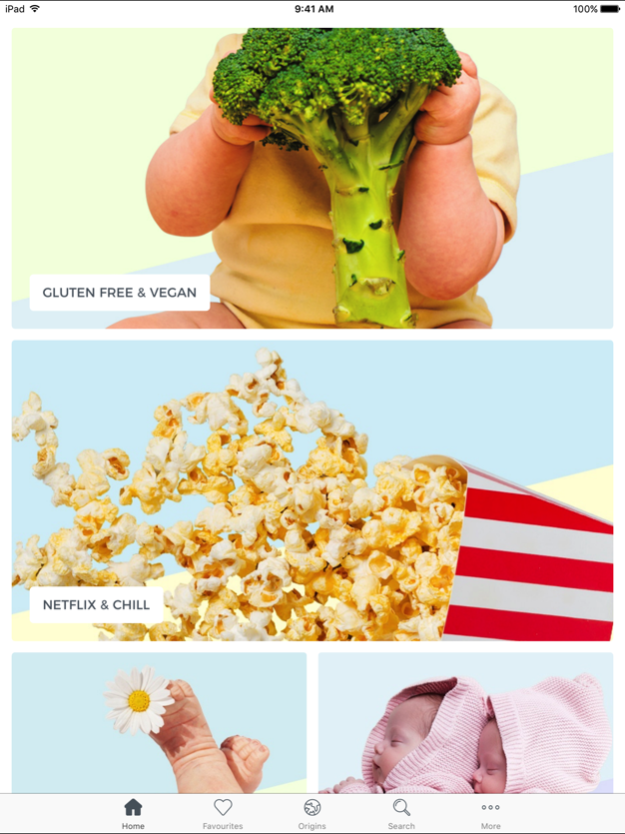Bubtag 1.2.0
Continue to app
Free Version
Publisher Description
#1 Baby Name App. "A must have for all expecting parents!"
Gluten Free & Vegan names.. Hipster names, Netflix & Chill names.. Finally, a beautifully designed baby name app made for modern parents. Naming your bub is a big deal! Bubtag helps you easily find the perfect name for your baby. A name that will rock the playground and be remembered at their first job interview.
Browse through 16 fun, idea sparking categories including:
• Top 100 Girls names
• Top 100 Boys names
• Top 100 Gender Neutral names
• Hipster names
• Gluten Free & Vegan names
• Found On a Map names
• Netflix & Chill names
• Biblical names
• Old Skool names
• #FitLife names
• Last Name First names
• Celeb Mini Me names
• Wilderness names
• Romantic names
• Twinning names
• Flower Power names
Still can't find the perfect name?
Search our database of over 30,000 'Girl', 'Boy' and 'Gender Neutral' names or go back to your roots and search by 'Origin' to find your must have baby name.
Found yourself in a pickle by discovering too many names?
Simply save them to your personalized 'Favorites List' and let the elimination process begin.
Tada! You've found the perfect little Bubtag!
Enjoy xx
PS: Need help or want to say hi? Drop us a line at hello@bubtag.com
Nov 28, 2017
Version 1.2.0
This app has been updated by Apple to display the Apple Watch app icon.
iPhone X support, bug fixes and improvements.
About Bubtag
Bubtag is a free app for iOS published in the Food & Drink list of apps, part of Home & Hobby.
The company that develops Bubtag is Burleigh Creative. The latest version released by its developer is 1.2.0.
To install Bubtag on your iOS device, just click the green Continue To App button above to start the installation process. The app is listed on our website since 2017-11-28 and was downloaded 1 times. We have already checked if the download link is safe, however for your own protection we recommend that you scan the downloaded app with your antivirus. Your antivirus may detect the Bubtag as malware if the download link is broken.
How to install Bubtag on your iOS device:
- Click on the Continue To App button on our website. This will redirect you to the App Store.
- Once the Bubtag is shown in the iTunes listing of your iOS device, you can start its download and installation. Tap on the GET button to the right of the app to start downloading it.
- If you are not logged-in the iOS appstore app, you'll be prompted for your your Apple ID and/or password.
- After Bubtag is downloaded, you'll see an INSTALL button to the right. Tap on it to start the actual installation of the iOS app.
- Once installation is finished you can tap on the OPEN button to start it. Its icon will also be added to your device home screen.